Edit Single Shipment Label Behavior
Override Shipment Settings
Shipments Sets provide a powerful way to manage device, alerts, and shipment configurations consistently across multiple units. By defining settings at the set level, you can ensure that all devices or shipments within the set adhere to the same parameters. However, the system also provides the flexibility to override these set-level settings for individual shipments when necessary. This article explains how to override set-level settings for individual shipments.
Key Concepts
- Sets: A group of one or more Sensos devices or shipments that you define for a specific tracking purpose, allowing for organized management and consistent configuration.
- Set-Level Settings: Configuration parameters defined at the set level, which are inherited by all devices or shipments within that set.
- Overriding: The ability to deviate from the set-level settings for individual shipments, allowing for exceptions or special cases.
When to Override Shipment Settings
There may be situations where a specific shipment requires unique settings that differ from the set-level configuration. For example:
- A particular shipment may have a higher priority and require more frequent reporting.
- A shipment might be carrying sensitive goods that require stricter alert thresholds.
- A shipment may need a different location tracking method due to its specific route or destination.
Process of Overriding Shipment Settings
The ability to override set-level settings for individual shipments is available during the shipment creation process. Here's a step-by-step guide:
- Set Inheritance: When creating a new shipment, if a default set configuration exists, the new shipment will automatically inherit the settings defined at the set level.
- Alert Settings: In the shipment creation workflow, on the "Alert Settings" tab, you can view the threshold configurations of the pre-defined set of attributes. It's important to note that these attributes are view-only, as they are pre-defined during the set configuration. To modify these, you would need to navigate to the set management settings.
- Label Behavior: On the "Label Behavior" tab, you can see the device(s) configuration that the shipment will inherit from the set.


- Customize Shipment: To override the set-level settings for the current shipment, click the "Customize Shipment" button. This will allow you to edit the settings for this specific shipment.

- Editable Parameters: Once in customization mode, you can modify the following parameters:
- Report Frequency
- Location tracking method and attributes
- Parameters related to marking the shipment as complete

- Save Changes: After making the necessary changes, save the configuration. It is crucial to understand that these changes will only apply to the current shipment. All other shipments associated with the set will remain unaffected and will retain the original set-level attributes.
Indications of Overridden Settings
The system provides clear visual cues to indicate when a shipment's settings have been overridden:
- Shipment Management Card: The shipment management card will explicitly show if a shipment's settings have been overridden from the set level. It will display both the original set configuration and the specific settings that have been overridden.
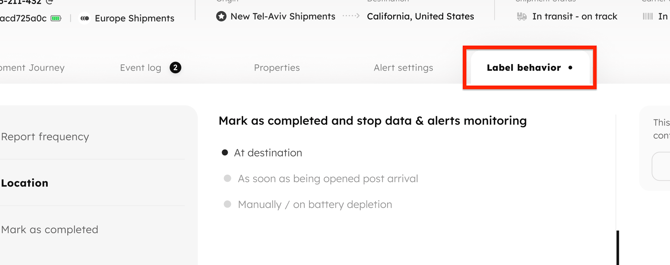
- Visibility Page: On the "Visibility" page, there will be an indication of the shipments whose labels were edited and excluded from the set's default configuration.

- Set Level Warning: A warning icon will be displayed at the set level to indicate that one or more shipments within the set have overridden settings. This serves as a reminder that the set's configuration is not being uniformly applied.
Viewing Overridden Shipments at the Set Level
-
Set Sliding Panel: At the sliding panel of each set, users can see how many shipments from that set have overridden settings. By clicking on this indication, they will be presented with a filtered list of those specific shipments.
Resetting Overridden Shipments

Users can reset an overridden shipment to the original set configuration at any time. This action will remove the customized settings and revert the shipment's configuration to match the set-level defaults.
LEARN MORE
Get in Touch. We’re Here to Help.
Let’s discuss how Sensos can transform your logistics operations:
Contact Us