Battery Life
Sensos Label battery life is influenced by user configuration, activated features, and reporting frequency.
Battery Life Estimates
A Sensos Label can typically generate 1,500 reports without GPS/GNSS enabled, or 300 reports with GPS/GNSS actively used.
Power Consumption
The type of report affects power consumption. For example, reports sent while the shipment is in transit generally use more power compared to reports sent when the shipment is stationary. Sending frequent location updates (especially using GPS) will drain the battery faster than relying on cellular location or sending reports less often.
Report Frequency Settings
When creating a new Set, users define the Report Frequency, which determines the timing and frequency of reports sent when the shipment is stationary and in transit. These two factors impact battery life. Users can adjust settings to conserve battery by decreasing reporting frequency and setting a target frequency (up to 64 hours). Here's how it works:
-
Static Reports: These are reports sent when the shipment is stationary. Users define the initial reporting interval for these reports.
-
Target Frequency: This is the desired reporting frequency (up to 64 hours) that the Label aims to achieve for static reports after an initial period to conserve battery.
-
Increasing Report Interval: To conserve battery, the Label will automatically extend the wait time between static reports after the initial interval. It will double the wait time for each subsequent report until the target frequency is reached. Once the target frequency is achieved, all following static reports will be sent at the defined interval.
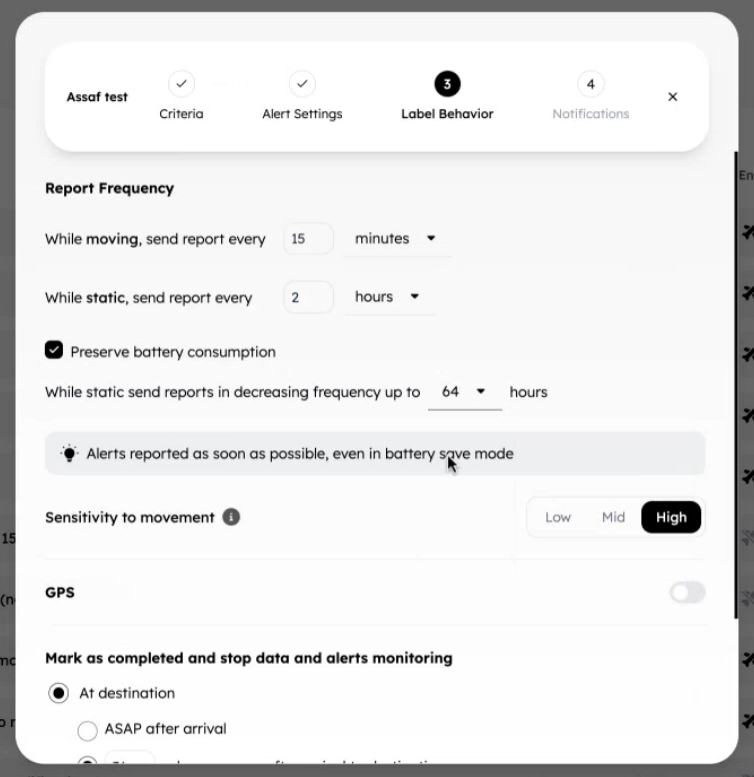
Critical Reports
Critical reports (like Open Indication or Temperature Breach) consume more battery than regular reports. Unlike regular reports with no confirmation received, critical reports have an additional security layer. Since these events are critical, the Sensos Label attempts to receive confirmation (delivery receipt) for the report. This confirmation process consumes additional battery life.
- Delivery Confirmation: Critical reports require confirmation from the receiving system that the report was received. This two-way communication uses more battery power than sending a standard report.
- Unsent Critical Reports: Unsuccessfully delivered critical reports are saved and automatically retried during the next reporting cycle.
Intelligent Buffering Logic
The label’s buffering system is designed to capture the first occurrence of each report type, minimizing redundancy and focusing on essential data. For example, if there are multiple temperature breaches, only the initial breach is stored.
By understanding these factors, users can configure their Sensos Labels to balance battery life with the desired level of tracking detail and reporting frequency.
Importance of Correct Device Configuration
It is crucial to configure Sensos devices correctly according to the specific use case to ensure optimal performance and battery life. Incorrect configuration can lead to issues such as premature battery depletion, inaccurate data reporting, and failure to capture critical events.
Recommendations:
-
Understand the Use Case: Before configuring the device, thoroughly understand the environmental conditions, duration of the shipment, and the type of goods being monitored.
-
Optimize Sampling Rate: Choose an appropriate sampling rate based on the required level of detail and the expected duration of the shipment. Higher sampling rates provide more granular data but consume more battery.
-
Set Alerts Wisely: Configure alerts to trigger only when critical thresholds are breached. Excessive or inappropriate alerts can drain the battery and create unnecessary noise.
-
Consider Movement Sensitivity: Adjust the movement sensitivity settings based on the expected motion of the shipment. High sensitivity settings consume more power and may trigger false alerts for stationary shipments.
-
Test Configuration: Before deploying a large number of devices, conduct thorough testing with a small sample to validate the configuration and ensure it meets the requirements of the use case.
-
Use Case Templates: Utilize pre-defined configuration templates for common use cases, such as:
-
Short-duration, High-value Shipments: Use a high sampling rate (e.g., every 10 minutes) and sensitive alert settings to capture detailed data and ensure timely notifications of any deviations.
-
Long-duration, Low-risk Shipments: Use a lower sampling rate (e.g., every 6 hours) and less sensitive alert settings to conserve battery life.
-
Sea Freight: Use a moderate sampling rate (e.g., every 1-2 hours) and adjust movement sensitivity to account for the motion of the vessel. Disable unnecessary alerts, such as door open alerts, which are not relevant for this use case.
-
Label Battery Life Status
Sensos Sync provides real-time battery life status for each Sensos Label, giving you proactive insights into your device's power status.
This feature enables users to view the remaining battery life of their Sensos Labels directly within Sync, on both desktop and mobile interfaces. This allows for better planning, reduces the risk of unexpected label downtime, and helps optimize label usage.
Important: Battery life is affected by sensor logging, GPS usage, and reporting frequency.
Temperature or humidity logging consumes approximately 20% of a standard report, and GPS reports consume approximately 5× the battery of non-GPS reports.
For a full explanation and calculation example, see How Reporting, Sensor Logging, GPS & Connectivity Affect Sensos Label Battery Life
LEARN MORE
Get in Touch. We’re Here to Help.
Let’s discuss how Sensos can transform your logistics operations:
Contact Us