Activating Sensos Label
There are two ways to activate your Sensos Label:
This is the most common method, as it allows you to attach the label directly to a parcel. Simply peel off the protective sheet covering the adhesive surface on the back of the label.
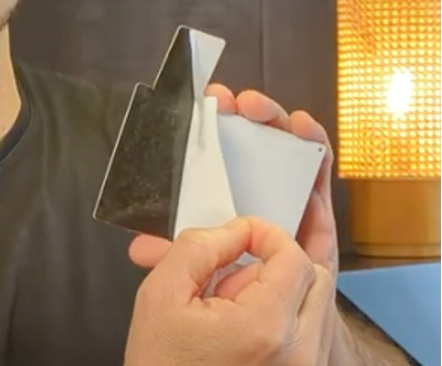
If you don't want to use the adhesive backing, you can activate the label using the magnet on its back. Simply peel off the magnet to activate it.

Self-Test and Results
Once activated, the Sensos Label will automatically run a self-test to ensure proper functionality. It's important to pay attention to the results of this test.
-
Two Consecutive Blue Lights: This indicates a successful activation, and your label is ready to use.

-
Blue Light Followed by Red Light: This signifies a malfunction. Do not use this label. Contact the Sensos support team for assistance and use a different label.

-
Solid Red Light: This indicates an issue with the self-test itself. Simply press the reset button, and the label will run the test again.
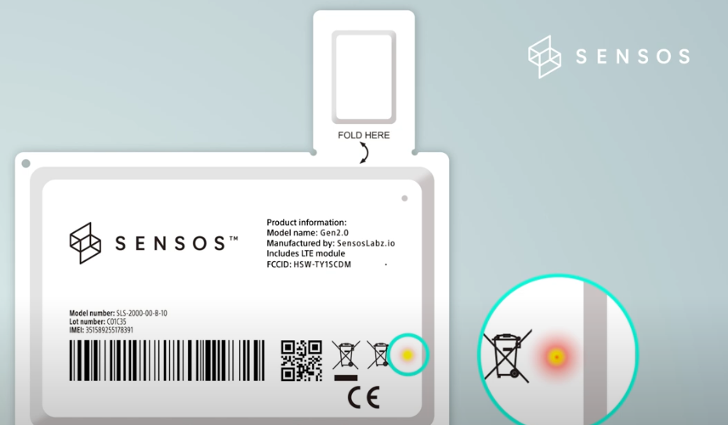
Important Note: The open/close flap on the Label is an integral part of the tamper detection system. Cutting or damaging the flap will disable the Label's ability to detect opening and closing events, and may cause the Label to stop functioning altogether. Please handle the Label with care during activation and throughout the shipment process to ensure proper functionality.
Updated 30 days ago
Get in Touch. We’re Here to Help.
Let’s discuss how Sensos can transform your logistics operations:
Contact Us