Sync Admin Module
The Sync Admin Module is designed to empower administrators with comprehensive control over their Sensos Sync environment.
From configuring settings to managing content and monitoring logistic health, this module streamlines workflows and enhances overall efficiency.
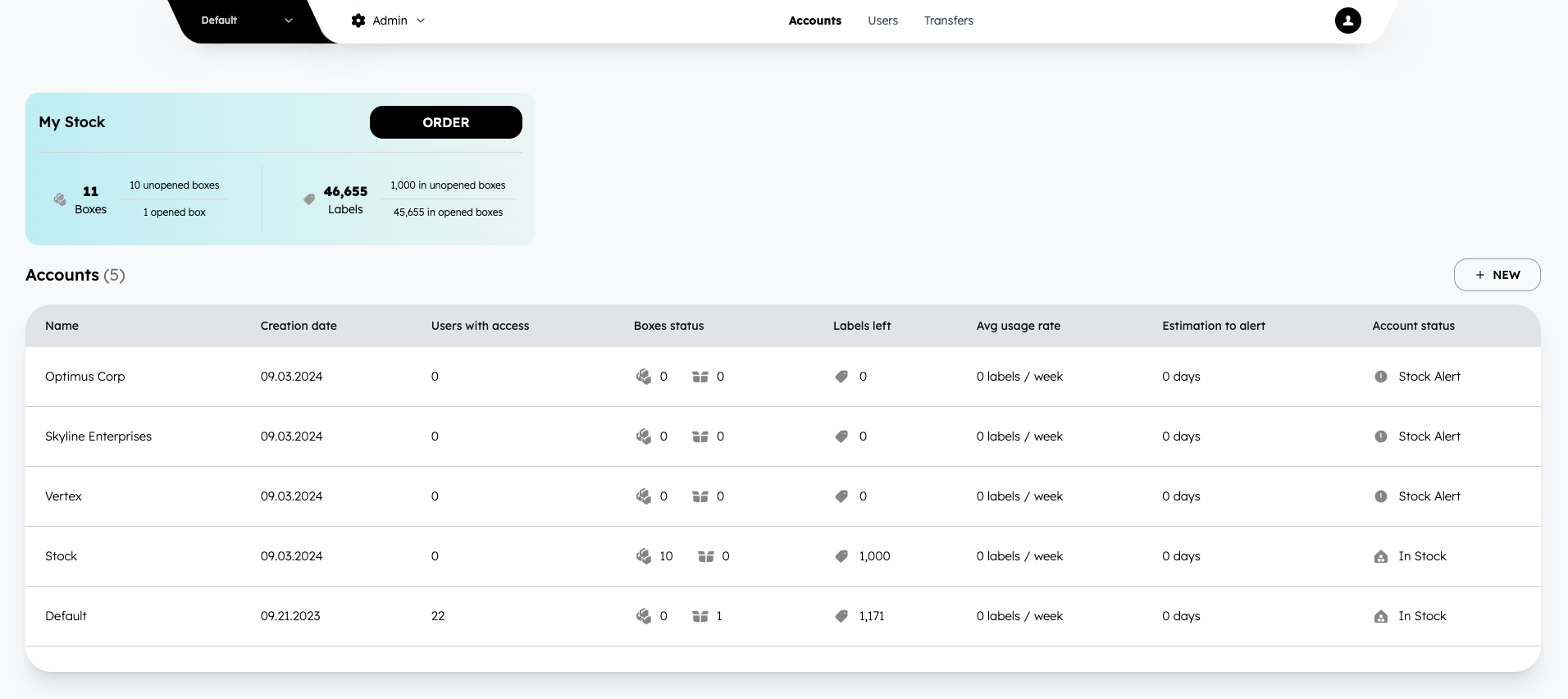
Streamlined Workflow and Self-Service Actions
The Sync Admin Module fosters a seamless ecosystem between users and accounts or tenants and sub-tenants. It offers a wide range of self-service capabilities, including:
- Creating accounts and users
- Managing access permissions
- Managing Label inventory
- Transferring Labels between accounts
- Ordering new Labels
User Roles and Permissions
Each company has multiple entities connected within Sync, managed by a Super Admin user. Super Admins possess extensive permissions, enabling them to create new accounts, add or remove users, and edit user roles.
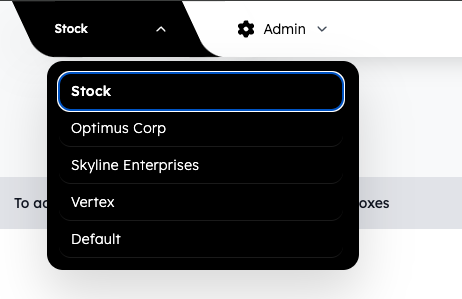
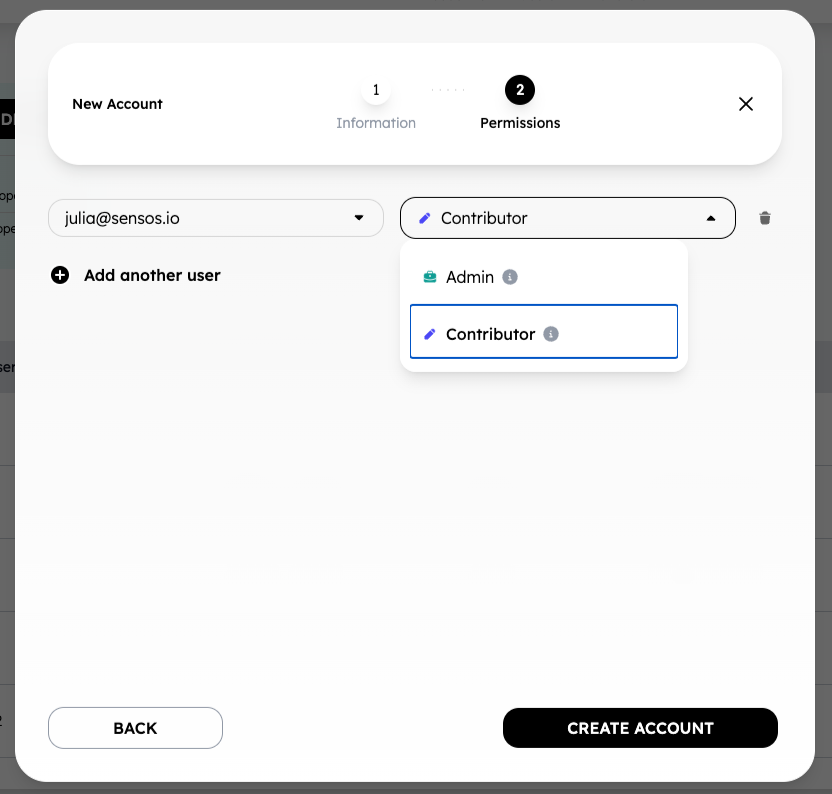
While users in different accounts cannot view shipments belonging to other accounts, a Super Admin can access all shipments regardless of the account.
NOTE: Account Admins roles can also create users, only if they already exist under the tenant; They can remove users and edit roles.
Account Management
The Sync Admin Module provides detailed information about each account, including creation time, associated users, and Label assignments.
Accounts are categorized into three groups:
- Accounts with Active Requests: Displays requests for new Labels and Label transfers.
- Accounts with Stock Alerts: Shows alerts based on Label consumption rates.
- All Other Accounts: Includes accounts without active requests or stock alerts.
To create an account, users can click the "New" button and follow the wizard, entering account details and adding users. Users can be created directly within the wizard and associated with the account.
Account Data and New Transfer Requests
Accounts store data on users, Label usage, stock, last transfers, and transfer history. When requesting new transfers, users can specify items (Labels or Boxes of Labels), cellular providers, and more.
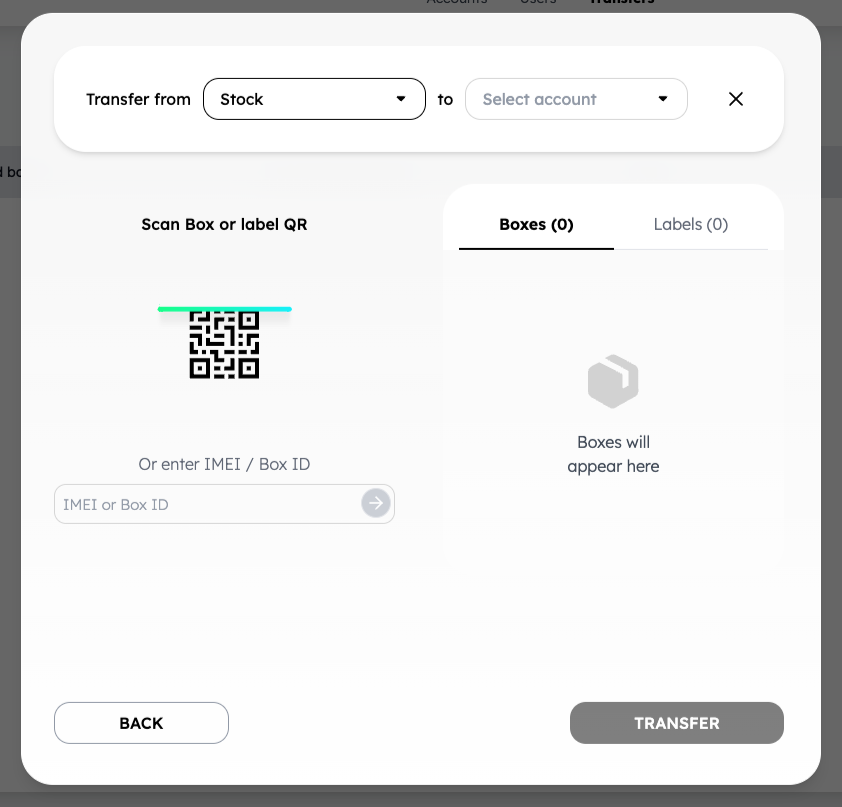
Transfer Tab
The Transfer tab displays past transfers and items requiring attention. Users can create new transfer requests or address existing ones. To ensure accurate inventory management, the platform tracks the number of Labels addressed per request, allowing for full or partial completion. Users can mark requests as "Completed" or "Partially Succeeded."
Updated about 1 month ago
Get in Touch. We’re Here to Help.
Let’s discuss how Sensos can transform your logistics operations:
Contact Us