Using CSV to Upload and Update Shipments
The Sync platform is designed for scalability, allowing Sensos users to avoid manually creating individual shipments. Instead, an automated workflow within the system can generate shipments based on your needs.
Manually adding shipments one by one is a slow and laborious process, especially when dealing with large volumes of data. Sync streamlines this process by efficiently handling large amounts of crucial information, enabling features like search, filtering, management tools, and more.
Streamlined CSV Upload
To address this challenge, Sync offers a streamlined solution. Sensos customers simply send in a CSV file, triggering the platform each time an event occurs in their ERP system. Sync then maps the relevant fields in the platform with those in the CSV file to automatically generate shipments.
Automatic Shipment Generation
Once generated, all shipments are automatically assigned to a pre-defined Set within the Sync platform.
CSV File Content
The fields included in the CSV file can be customized by the user, but typically they are drawn from the user's ERP system.
Label Pairing
If the IMEI numbers are included in the CSV file, the shipments will be generated already paired with their corresponding Sensos Labels. Otherwise, they will enter a Pairing Queue for manual pairing.
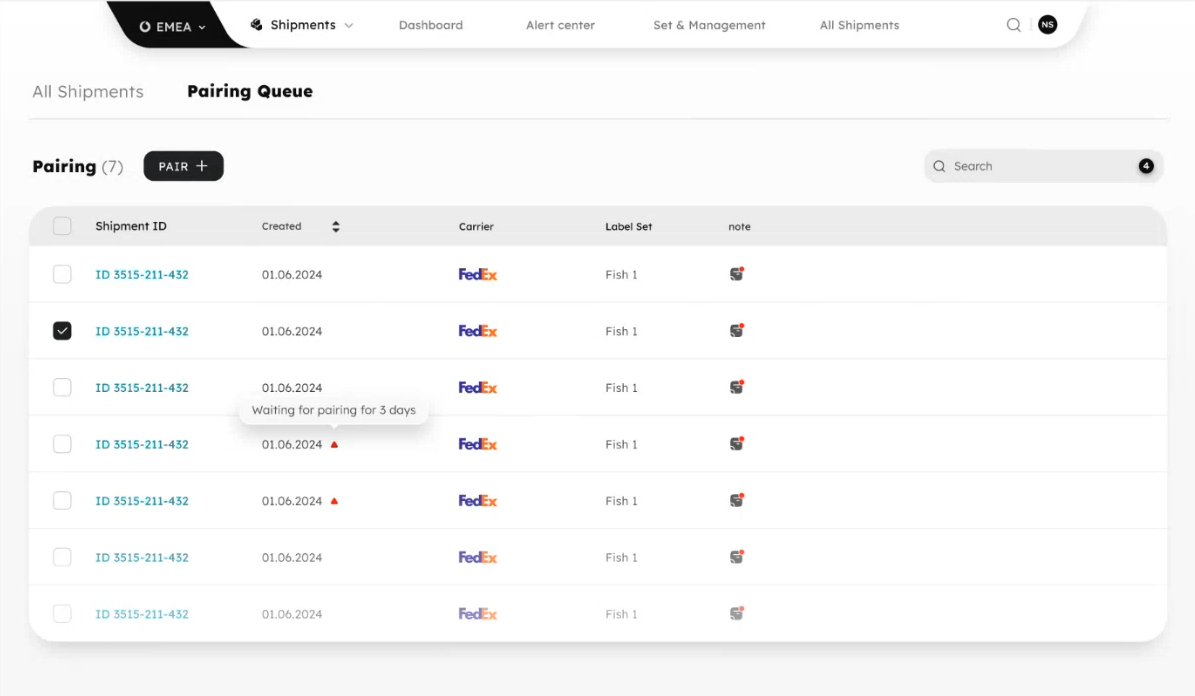
Pairing Queue
Within the Pairing Queue, users can select individual shipments and pair them with a Label by scanning the Label's barcode.
Updated about 1 month ago
Get in Touch. We’re Here to Help.
Let’s discuss how Sensos can transform your logistics operations:
Contact Us