Creating Shipments
Creating a shipment manually is a straightforward process within our platform.
Follow these steps to get started:
Access the Shipment Creation Screen
-
Navigate to the "All Shipments" view.
-
Click on the "+" sign located in the top right corner.
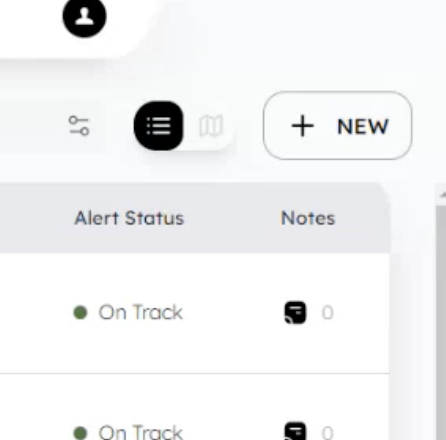
Enter Shipment Details
-
Provide a unique name for your shipment.
-
Specify the origin and destination points of your shipment.
-
Add any relevant shipment properties, such as PO number, shipment reference, carrier, and tracking number.
-
You can also create custom fields as needed.
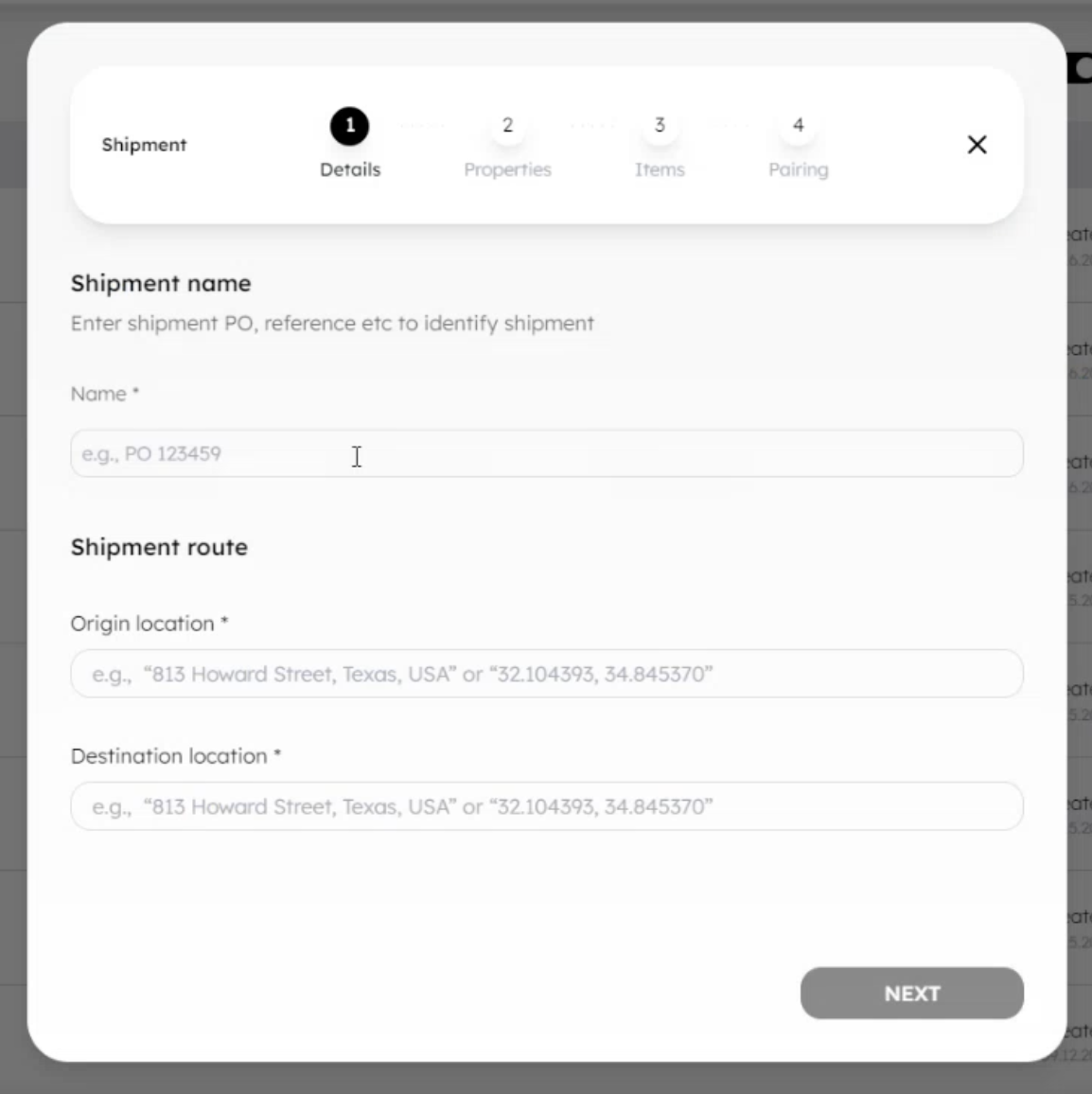
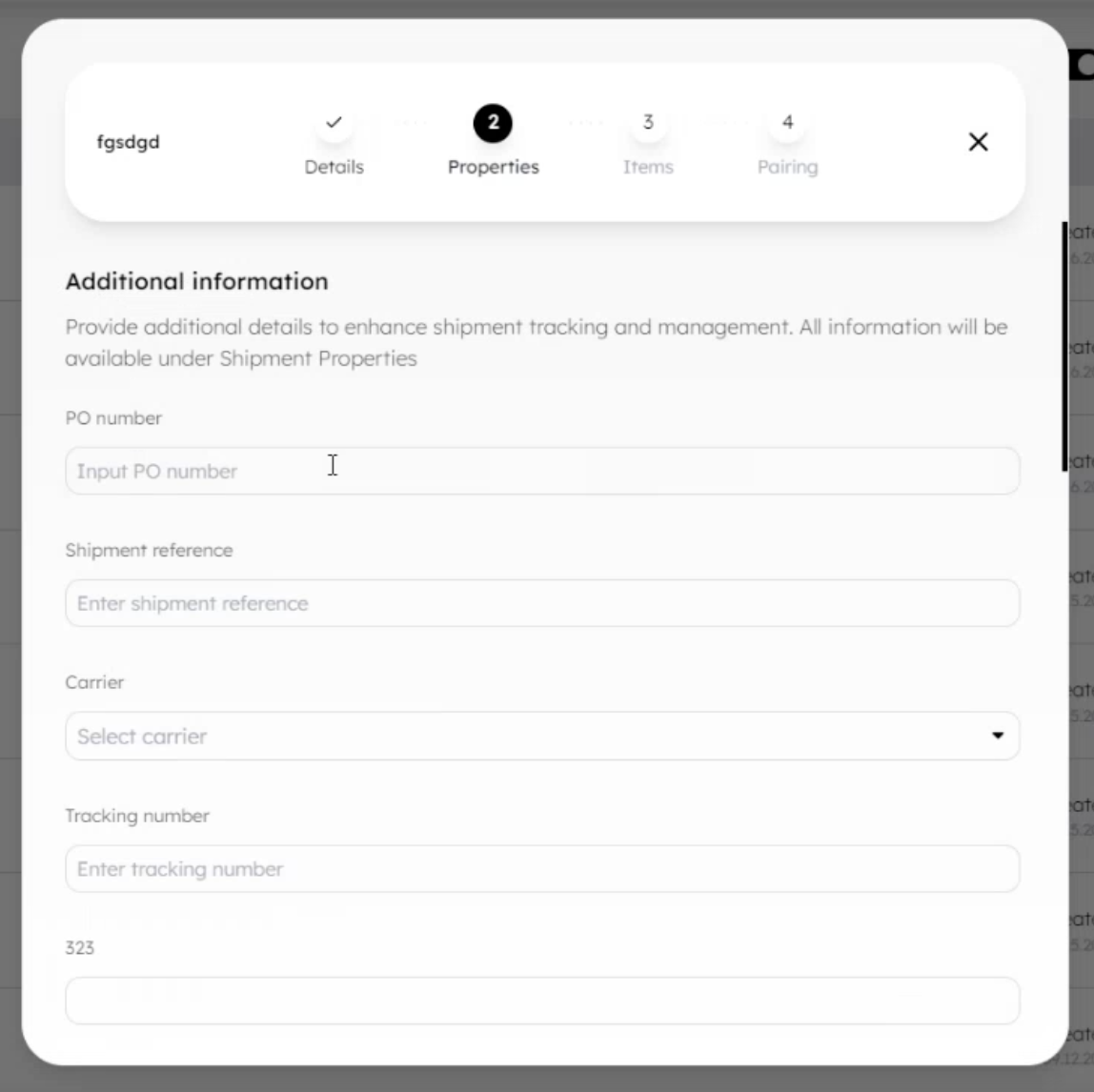
Define Shipment Content
-
In the "Items" tab, list the items included in your shipment.
-
Provide details like item reference, description, and serial number for each item.
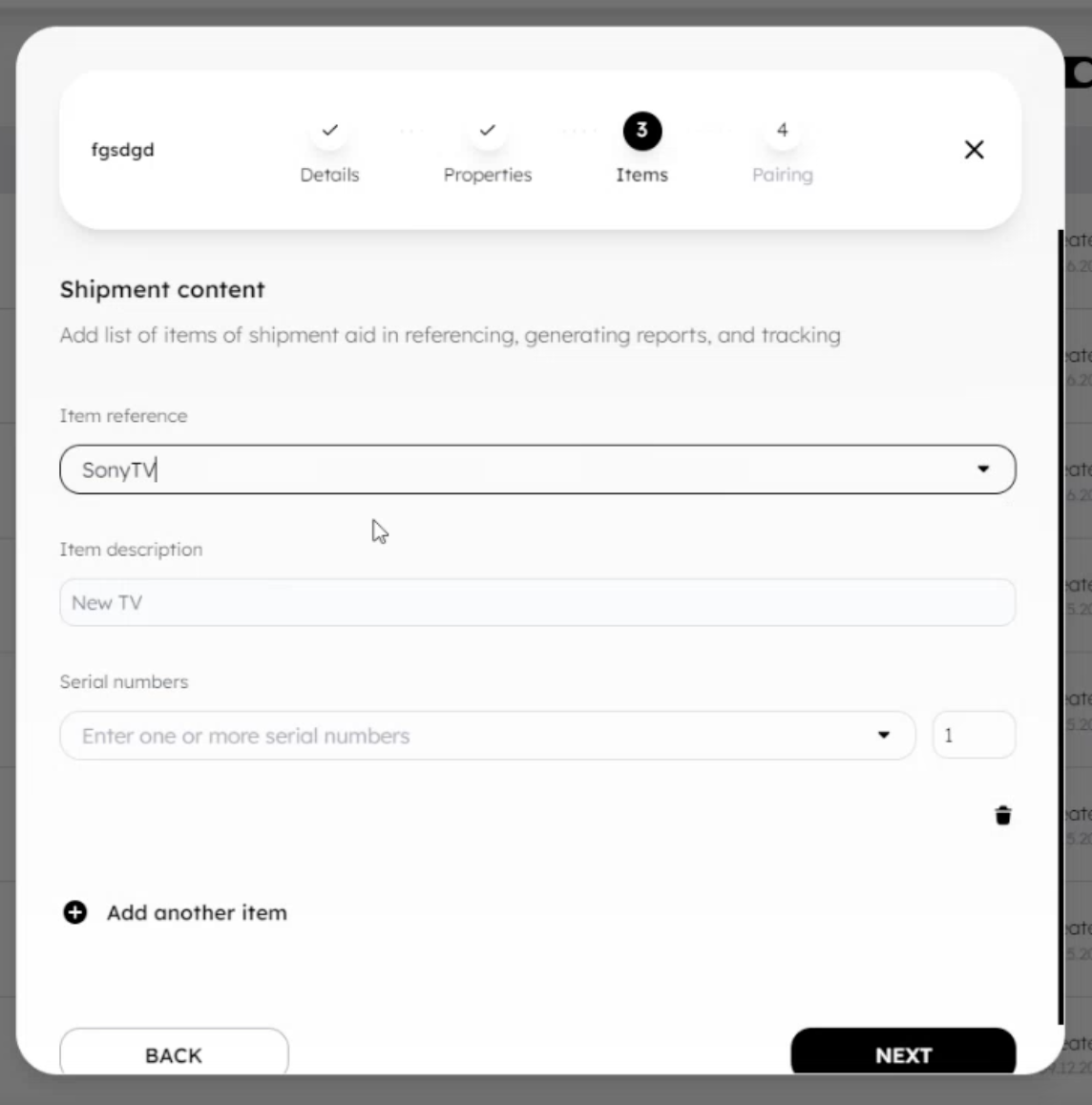
Pair Shipment with a Label (Optional)
-
Decide whether you want to pair the shipment with a label immediately or create it for later pairing.
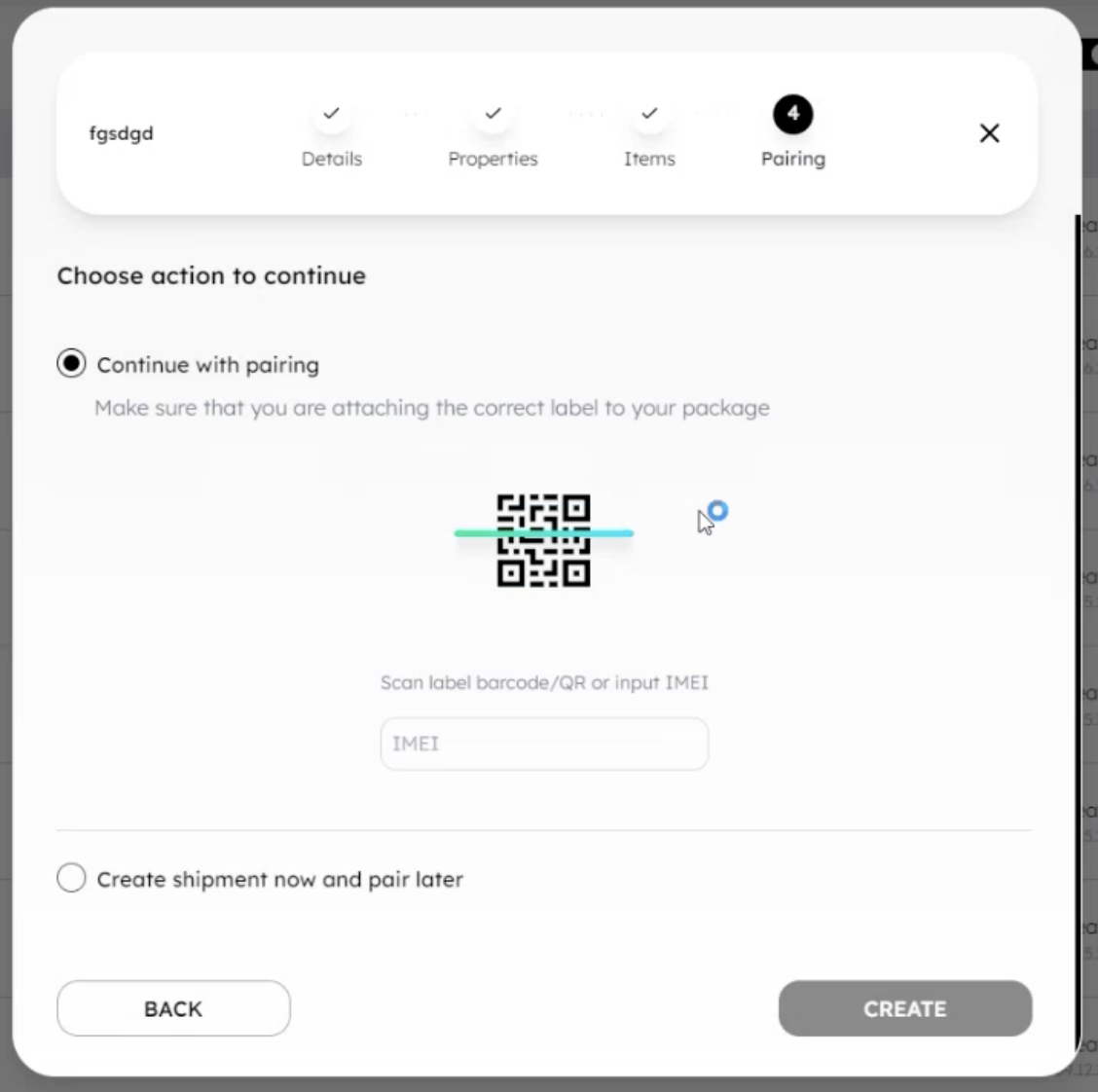
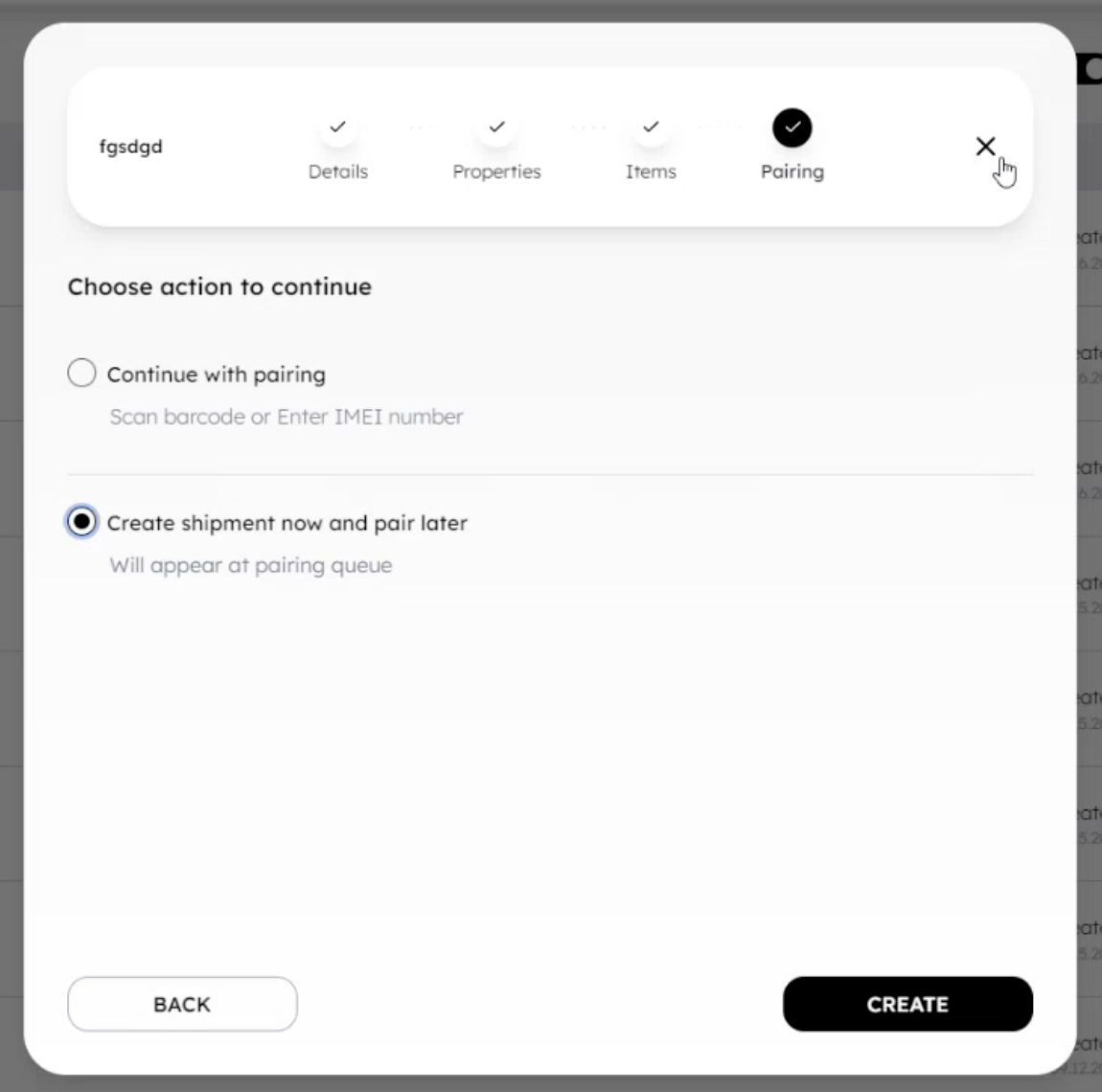
Create the Shipment
- Once you've entered all the necessary information, click the "Create" button.
Additional Tips
- For complex shipments, consider using our API for automated creation.
- Refer to our comprehensive documentation for detailed instructions and troubleshooting tips.
By following these steps, you can easily create shipments within our platform and streamline your supply chain operations.
Updated about 1 month ago
Get in Touch. We’re Here to Help.
Let’s discuss how Sensos can transform your logistics operations:
Contact Us