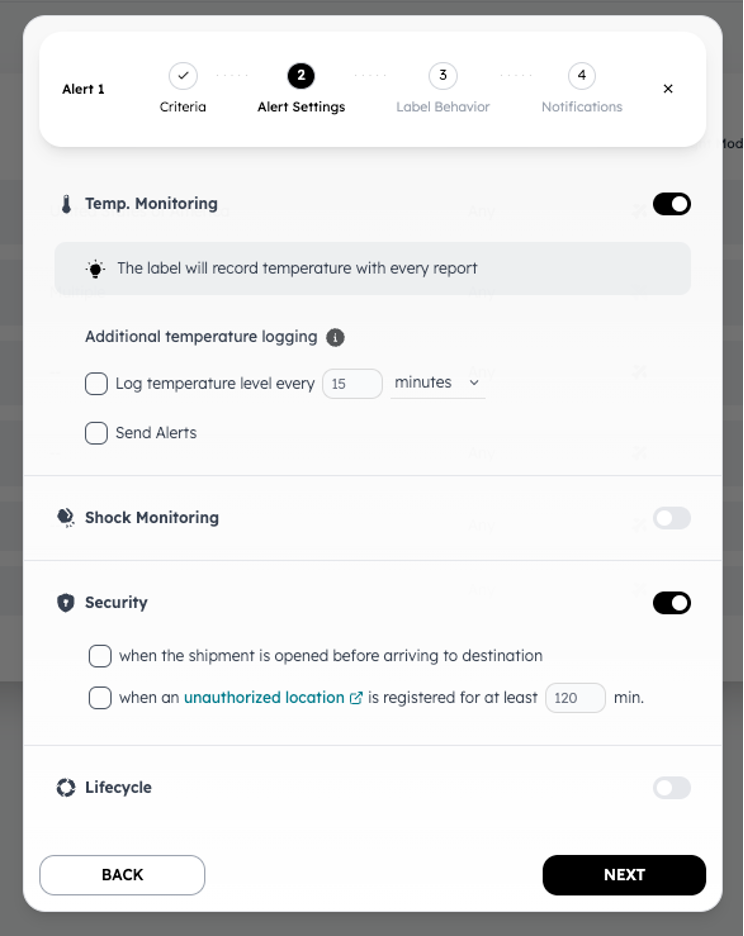Sets and Device Configuration
Streamlined Configuration with Sets
Sensos Sync empowers you to create and manage Sets, a powerful feature that groups shipment attributes like alert rules, destinations, and label settings. Simply assign your shipment to the right Set, and all relevant configurations are automatically applied, saving you valuable time and simplifying the process.
Understanding Sets
Think of Sets as pre-defined configurations for your shipments. They act like templates, but instead of creating new sets each time, you assign existing Sets to shipments that share similar requirements. This streamlines configuration and ensures consistency.
Reviewing Existing Sets
The Sets & Management tab in Sensos Sync provides a list of all Sets you've created. This list displays information like names, destinations, locations, SKUs, and alerts associated with each Set.
Creating a New Set
-
Click the "+" icon on the top right corner.
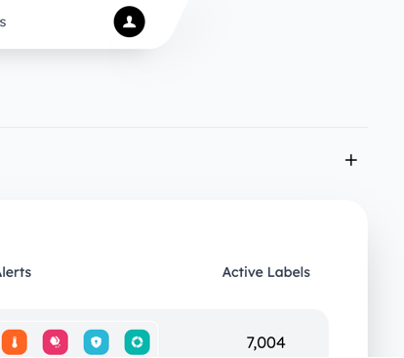
-
In the new window, define the following settings:
-
Criteria
Shipment Assignment: Determine which shipments will be automatically assigned this Set based on origin, destination, or flight mode.
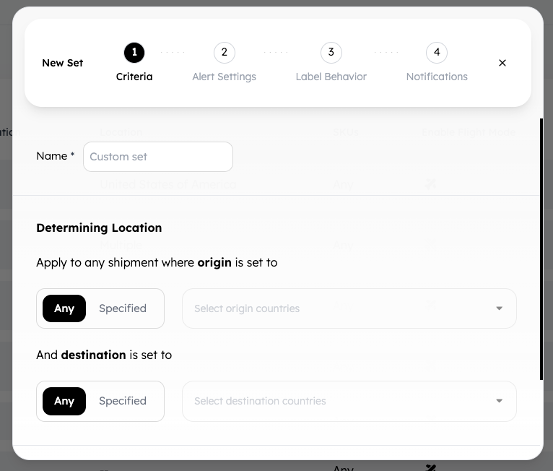
-
Alert Settings
| Alert Type | Configuration Options |
|---|---|
| Temperature Monitoring | Enable/disable, set logging intervals, define alert thresholds |
| Shock Monitoring | Set G-force threshold and minimum shock duration |
| Security | Enable/disable, receive alerts upon unauthorized pre-arrival opening or arrival at unauthorized locations |
| Lifecycle | Choose notification preferences for arrival, departure, extended inactivity, post-flight landing, and post-arrival opening |
-
Report Frequency: Set how often you receive reports while the shipment is in transit and stationary.
-
Optimize Battery Life: Choose a lower frequency for static reports to extend battery life (up to 8 days).
-
Sensitivity to Movement: Select low, medium, or high sensitivity for your sensors.
-
GPS: Enable/disable GPS location tracking and optimize settings based on your needs. Options include enabling GPS data for opening and shock reports.
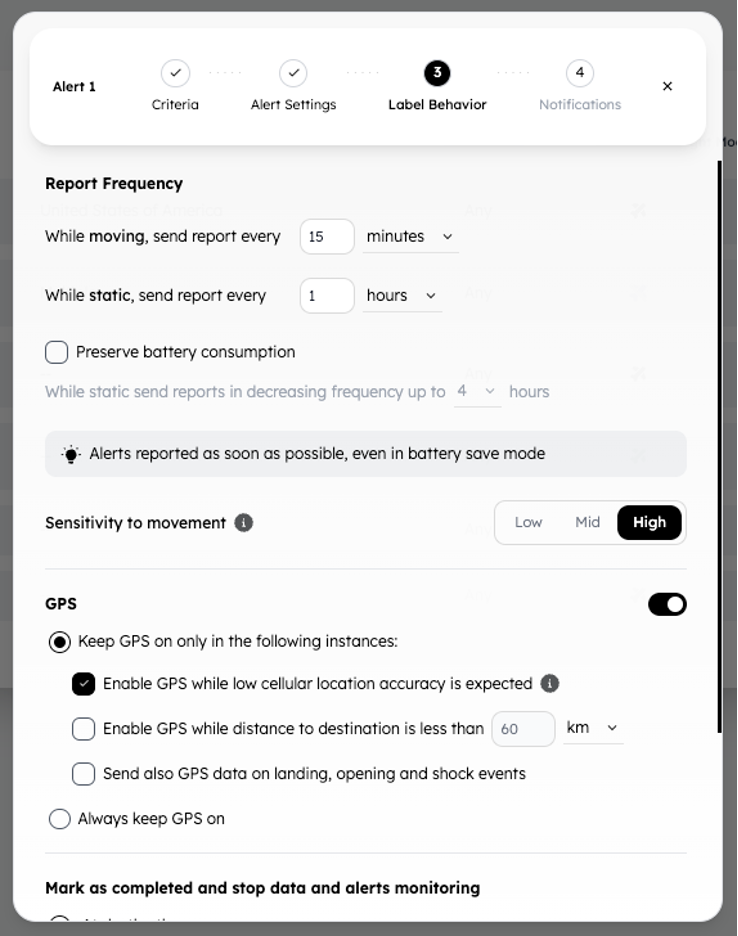
-
Mark as Completed
Define when a shipment is considered complete: upon arrival, scheduled time after arrival, manual confirmation, upon opening after arrival, or battery depletion.
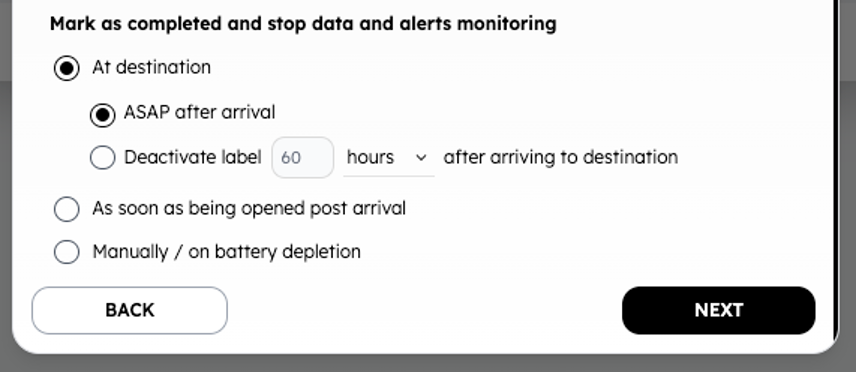
-
Notifications
Choose who receives alerts (individuals, email lists, etc.) and specify the alerts they'll get.
Email notifications: Include the email address of the notification recipient. Multiple addresses can be added separated by commas.
Webhook URLs: Specify the target URL to get the notifications directly there. Multiple URLs can be added separated by commas.
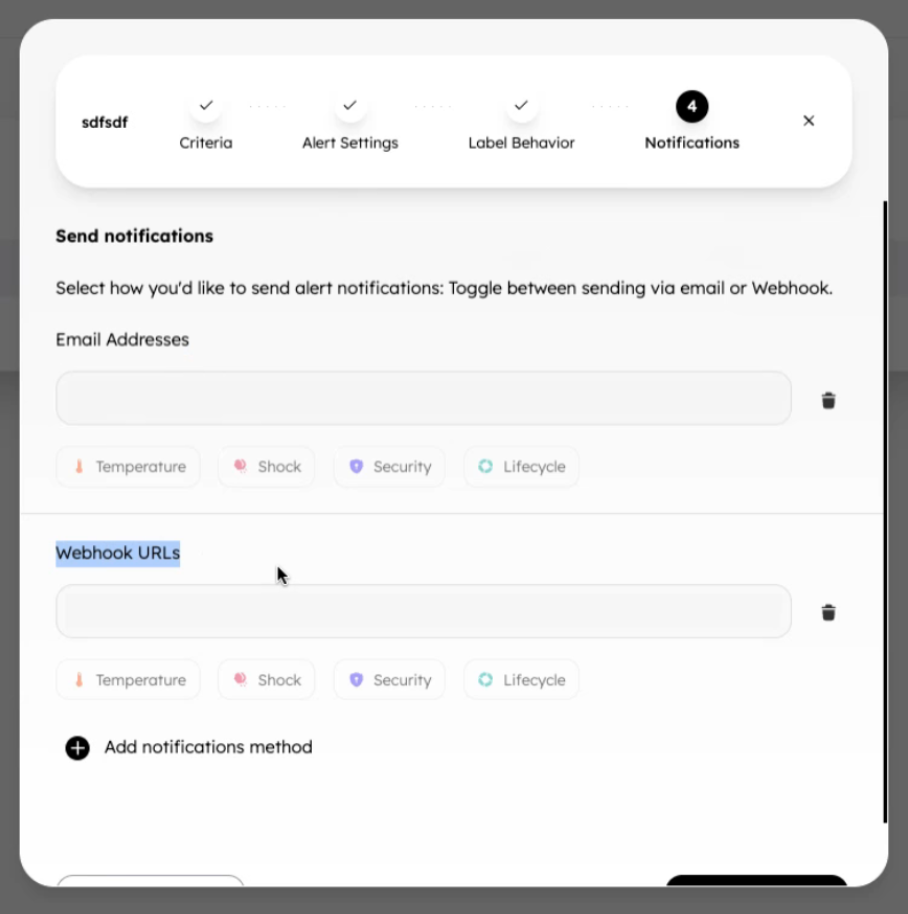
- Click "Save" to create the Set.
Editing a Set
Click on an existing Set from the main list. An edit pane will open on the right, allowing you to modify any of the Set's attributes.
Updated about 1 month ago
Get in Touch. We’re Here to Help.
Let’s discuss how Sensos can transform your logistics operations:
Contact Us