Exporting Sensos Event Logs
The ability to download shipment event logs offers several benefits, including:
- Enhanced control and flexibility: Users can access and analyze data offline.
- Improved decision-making: Event logs provide valuable insights for optimizing supply chain operations.
- Compliance and auditing: Logs help ensure compliance with regulations and facilitate internal audits.
Types of Event Logs
Sensos offers two main types of event logs:
- Full Event Log: Includes comprehensive information about all events during a shipment's lifecycle, such as message count, date, time, event type, location, and alerts. For shock and temperature events, it also includes event details like duration, magnitude, or temperature breach.
- Temperature Log: Specifically focuses on temperature data, including date, temperature readings, and the configuration threshold as defined in the Set the shipment to which was assigned.
To export the full event log
-
Navigate to the "Event Log" tab of the desired shipment card.
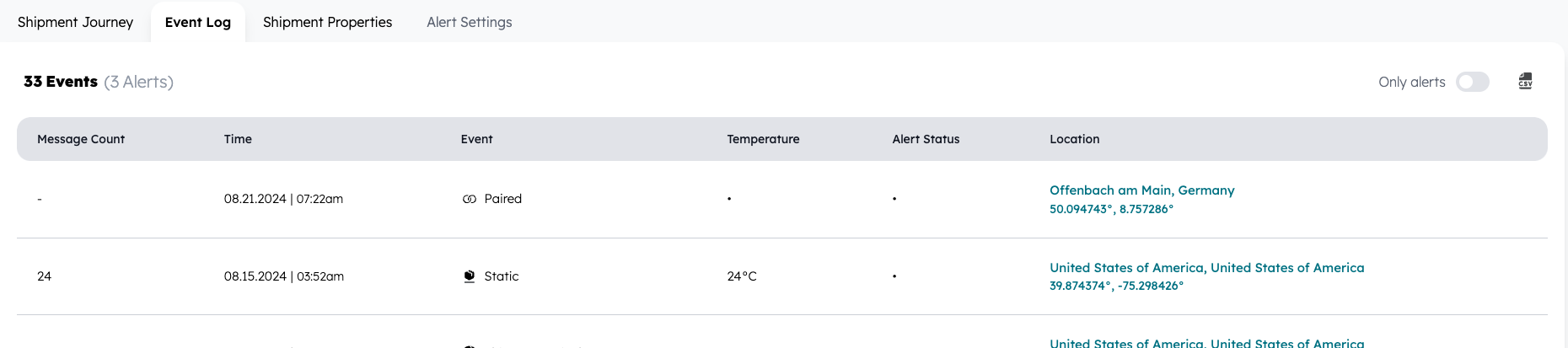
-
Click the CSV icon in the top right corner.
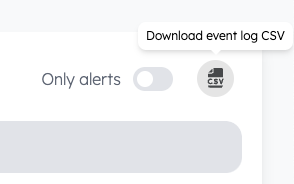
-
A CSV file will be downloaded to your computer.
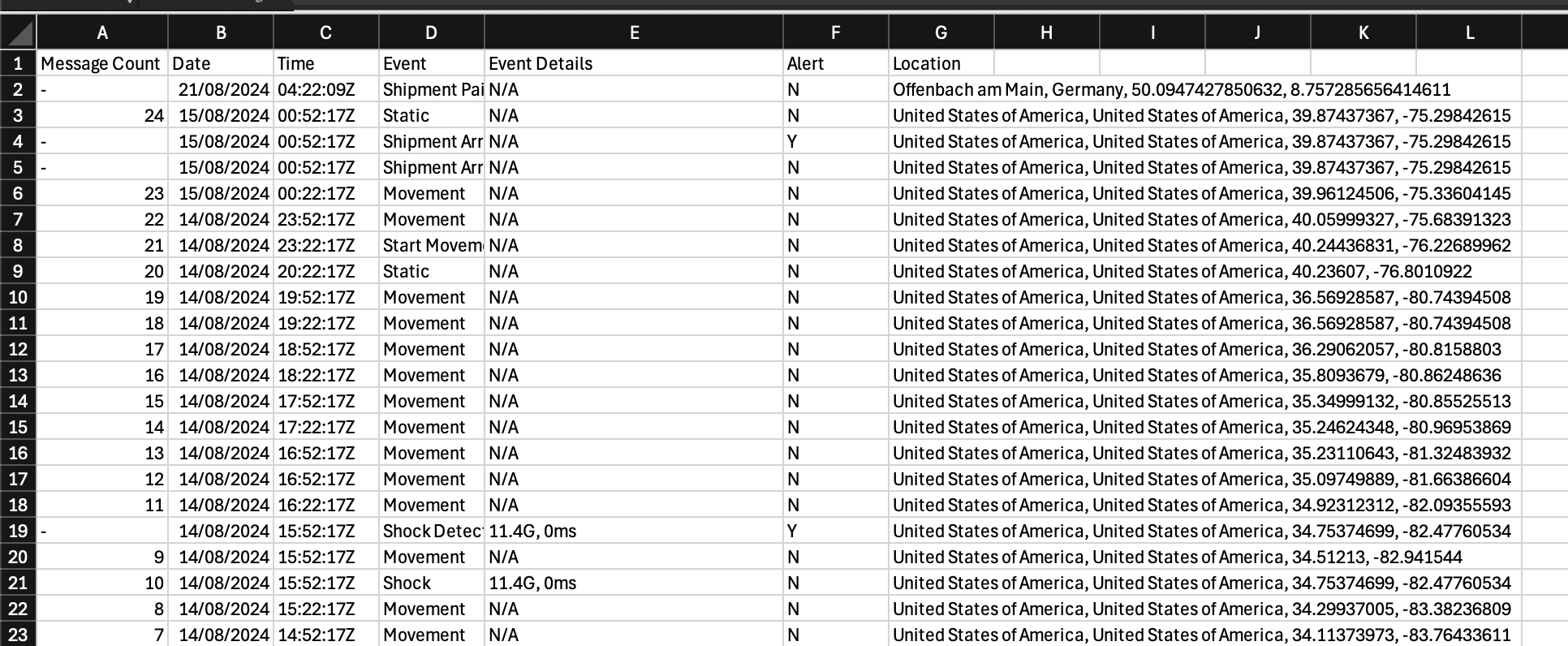
To export the temperature log
-
Locate the XLS icon in the top bar of the temperature section on the shipment card.
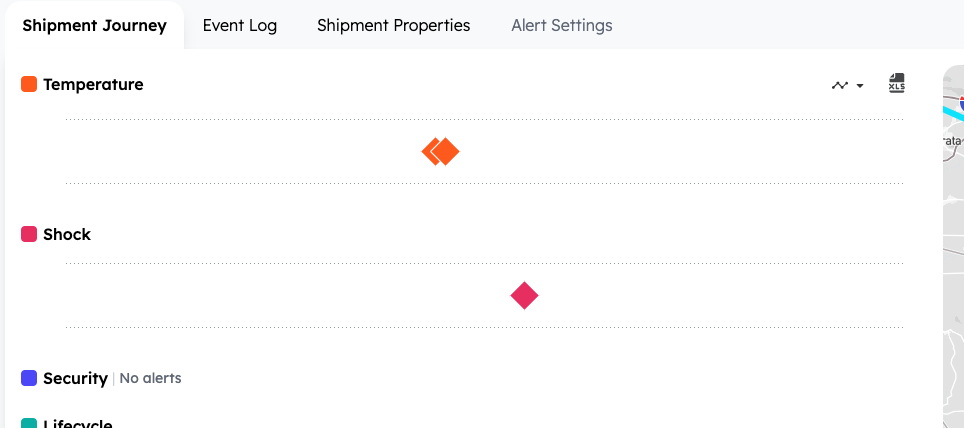
-
Click the XLS icon to download the temperature log file.
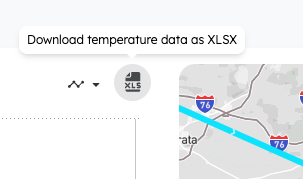
-
An XLS file will be downloaded to your computer.
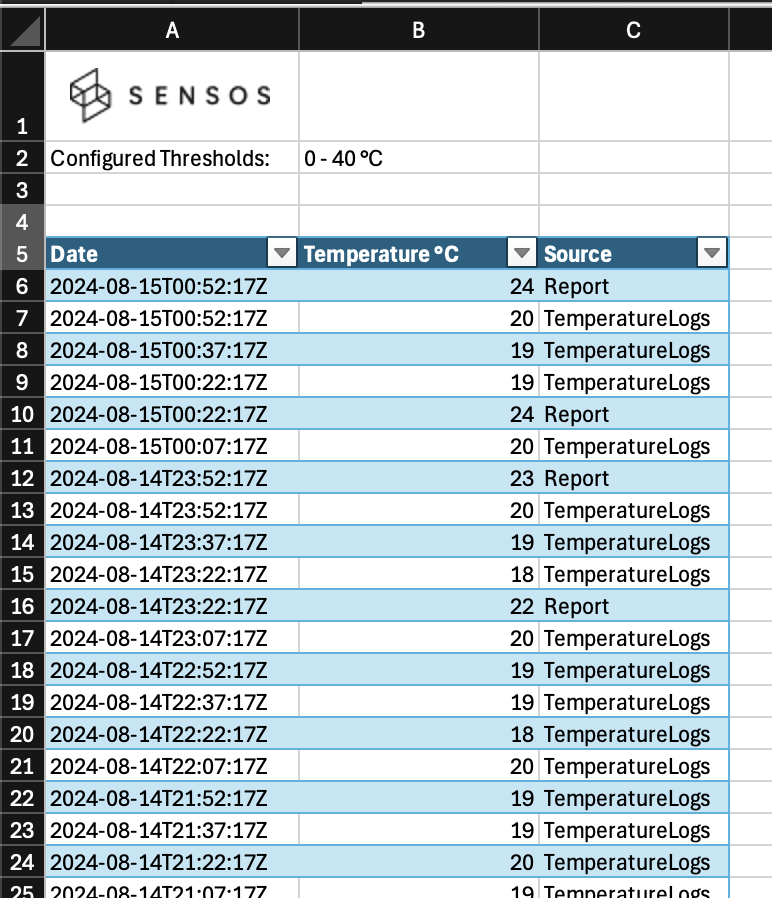
Benefits of Exporting Event Logs
- Data analysis: Analyze event logs to identify trends, optimize operations, and measure performance.
- Dispute resolution: Use event logs as evidence in case of disputes or claims.
- Integration with other systems: Integrate event data with other tools for further analysis and reporting.
- Compliance: Ensure compliance with industry regulations requiring event tracking.
By effectively utilizing event logs, businesses can gain valuable insights and make data-driven decisions to optimize their supply chains.
Updated about 1 month ago
LEARN MORE
Get in Touch. We’re Here to Help.
Let’s discuss how Sensos can transform your logistics operations:
Contact Us